Chimera Tool in 2025: The Professional’s Guide to Modern Android Repair
This 2025 guide, based on hands-on testing, provides technicians with a reliable Chimera Tool workflow. Master Samsung EUB mode and MTK DA auth to fix modern Android FRP.
That sinking feeling when your trusted tool fails on the latest Android security patch is a problem every repair business faces. As a technician, seeing your old methods hit a brick wall turns a quick job into a frustrating loss. This guide tackles the challenges you’re facing today: the confusing Chimera Tool price structure, uncertainty over supported models, and the urgent need for workflows that actually work on Android 14 and 15. We will provide clear, tested solutions based on real-world experience. Forget outdated forum posts and risky ‘crack’ downloads; this is your reliable resource for using Chimera Tool in a modern repair shop.
Chimera vs. Z3X: Which Repair Tool Is Right for 2025?
Choosing the right tool is critical for your business, and the Chimera vs. Z3X or Octoplus debate is a constant in tech forums. For 2025 and beyond, the decision hinges on support for the newest technologies. Legacy hardware boxes like Z3X and Octoplus have a long history, but they often lag in supporting the latest security updates and chipsets.
The key differentiators for today’s technician are:
- Modern OS and Chipset Support: Chimera provides consistent updates for current Android 14/15 FRP behavior and offers robust support for newer chipsets like MediaTek Dimensity and Unisoc. These often require specialized EDL / MTK DA auth procedures that older tools struggle with.
- Dongle-Free Operation: Chimera operates based on a user account, eliminating the need for a physical dongle or box. This modern approach means you can work from any computer with an internet connection without worrying about lost or damaged hardware.
- Update Frequency: The Android security landscape changes monthly. Chimera’s software-based model allows for rapid updates to counter new patches, whereas hardware-based tools can have slower development cycles.
| Feature | Chimera Tool | Z3X Box | Octoplus Box |
| Android 14/15 FRP Support | ✅ (Frequently Updated) | ❌ (Limited/Delayed) | ❌ (Limited/Delayed) |
| MTK Dimensity / Unisoc Auth | ✅ (Full Support) | ⚠️ (Varies: Struggles with Dimensity 8000/9000 series) | ⚠️ (Varies: Limited support for newer chipsets) |
| Dongle/Box Required | No | Yes | Yes |
| Update Cycle Speed | Fast (Software-based) | Slow (Hardware-based) | Slow (Hardware-based) |
| Credit-Based Operations | Yes (For advanced jobs) | Yes (For some jobs) | Yes (For some jobs) |
Understanding the Chimera Tool Price: A Clear Guide to Licenses and Credits
The Chimera Tool price model can seem confusing, but it breaks down into two simple parts: your license and your credits. Understanding this is essential for budgeting jobs and giving accurate quotes.
- The Chimera Tool License (Your Access Key): An annual license activation (Professional or Premium) grants you access to the software and enables a wide range of unlimited procedures. This covers functions like firmware flashing, reading device info, and many standard software repairs.
- Chimera Tool Credits (Your Job-Specific Fuel): Credits are used for specific, high-value jobs that require server-side calculations or authentication. These are the most difficult tasks you’ll face, such as advanced FRP removal on the latest security patches or a PatchCert / PatchNet operation.
The key difference for your purchasing decision is what unlimited functions the licenses unlock. The Chimera Tool Professional License is the standard for most shops, covering a vast range of unlimited procedures. The Premium license adds more advanced, unlimited functions, such as specific network repairs and advanced rooting procedures, which may be cost-effective if you perform those jobs frequently.
This model ensures you only pay for the most advanced operations when you need them. To help you quote customers accurately, here is a table of estimated costs for common credit-based operations.
| Common Procedure (2025 Estimates) | Typical Credit Cost | Notes |
| Samsung FRP Removal (Android 14/15) | 60 – 90 Credits | Essential for modern devices. |
| Read Codes (Qualcomm/Exynos) | 40 – 60 Credits | For network unlocking procedures. |
| PatchCert / PatchNet (Samsung) | 80 – 120 Credits | Advanced network repair function. |
| MTK DA Authentication | ~50 Credits | Required for many new MediaTek devices. |
| Note: Credit costs are estimates and can vary based on the device model and security patch. Always verify the cost displayed in the software before starting any procedure. |
The Two Essential Chimera Workflows for 2025
Theory is one thing; a working process at the bench is another. Here are two detailed, step-by-step guides for the most common and challenging jobs you’ll face: a modern Samsung FRP removal and an MTK device unlock requiring authentication.
Workflow 1: Samsung FRP Removal (Exynos EUB Mode)
Let’s walk through a common job: performing a Chimera Samsung FRP removal on a modern Exynos device. At my repair counter, a customer brought in a Galaxy A55 (SM-A556B) running Android 14. My old box failed, but Chimera handled it.
Crucial Warning: Only use the official Chimera tool download page. Using unauthorized ‘chimera tool crack’ versions is extremely risky and can permanently damage devices or compromise your data. Protect your business and your customers.

Samsung Galaxy A55 with the EUB mode test points
Step 1: Connect the Device in EUB Mode (The Hard Part)
This is the single most critical step where most technicians get stuck. Modern Samsung Exynos devices require you to force them into a low-level access mode, which involves shorting two specific test points on the motherboard.
- Disassemble the Phone: Carefully open the device to access the main logic board.
- Locate the Test Points: On the Galaxy A55, these points are small copper pads. As shown in the image, they are located near the power management IC (PMIC). Be careful not to slip with your tools here. Chimera’s software has a “Show guides” button in the utility panel that often provides a photo or diagram for the specific model you’re working on.
- Perform the Short: With the battery disconnected, use a pair of fine-point metal tweezers to connect the two test points. While holding the tweezers in place, connect the USB cable from the phone to your computer. You should hear the Windows “device connected” sound, and the phone will appear in Device Manager as an Exynos device. You can now remove the tweezers.
Step 2: Select ‘FRP / Screen Lock’ in Chimera
Once Chimera detects the device in EUB mode, it will identify the model. Navigate to the FRP / Screen Lock tab. You will see a list of available procedures.
Step 3: Choose ‘Remove FRP’ and Verify Cost
Select the specific FRP removal function. A pop-up window will appear, clearly displaying the number of Chimera Tool credits required for the operation. This is your chance to confirm the cost before you commit.
Pro Tip: This is a server-based operation. Android 14 and 15 security requires online authentication to bypass FRP. Older, offline methods no longer work because they cannot perform the necessary server handshakes that Chimera does on your behalf.
Step 4: Confirm and Start the Procedure
After confirming the credit cost, click “Start.” Chimera will communicate with the device and its servers to remove the lock. The process is automated from this point. Once complete, the device will reboot, free of the FRP lock.
Workflow 2: MTK FRP & Unlocking (DA Authentication)
Chimera’s support for MediaTek (MTK) chipsets is a major advantage. Many modern Xiaomi, Motorola, and other brands use Dimensity or Helio chips that require special authentication to service.
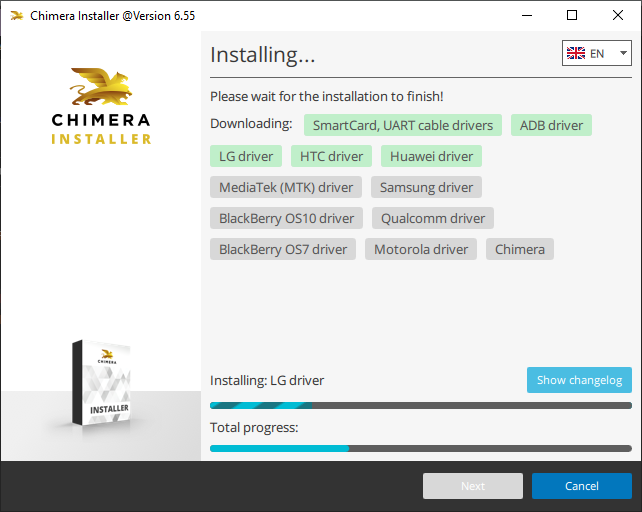
Install the Drivers
Step 1: Connect the Device in BROM Mode
For most MTK devices, this is simpler than Samsung’s EUB mode.
- Power the device completely off.
- Hold both the Volume Up and Volume Down buttons simultaneously.
- While holding the buttons, connect the USB cable to the computer.
The device will enter BROM mode, and Chimera should detect it.
Step 2: Let Chimera Handle Authentication
This is where the tool shines. Chimera will automatically detect the chipset and begin the MTK DA authentication process. It communicates with its servers to validate the connection, bypassing the manufacturer’s security. This happens in the background and usually requires credits, which will be confirmed on-screen.
Step 3: Select and Run the Desired Procedure
Once authenticated, you gain access to the service functions. You can now navigate to the appropriate tabs to perform an FRP removal, unlock the bootloader, or repair the IMEI. The steps are similar to the Samsung workflow: select the job, confirm the credit cost, and click “Start.”
The Pre-Job Checklist: Verifying Model Support
Before you even touch a customer’s phone, follow this professional best practice to avoid wasting time or credits on an unsupported job. Don’t rely on forum posts; use the official source.
- Go to the Official Supported Models Page: This is the only trusted source.
- Enter the Exact Model Number: Search for the precise model (e.g., ‘SM-A556U’ for a US-variant Galaxy A55, not just ‘A55’). Support can vary between regional models.
- Review Supported Functions and OS: The results show all supported procedures for that model, like FRP Removal or PatchCert / PatchNet. Critically, it also specifies which Android versions are supported for each function. Always cross-reference this with the device’s current OS before starting.
Why Old Android Repair Methods Fail (And What to Avoid in 2025)
Many experienced technicians feel frustrated when trusted methods suddenly stop working on newer phones. If you have tried using combination files, manual exploits, or older box tools on devices with recent Android 13, 14, or 15 security patches, you have seen this failure firsthand. This isn’t your process failing; it’s a fundamental shift in mobile security.
Here’s what changed:
- Patched Exploits: The simple software vulnerabilities that allowed for easy FRP bypass on older Android versions (9-11) have been systematically closed by Google and manufacturers.
- Server-Side Authentication: Many critical procedures, especially on Samsung and MTK-based devices, now require online authentication with the manufacturer’s servers. Functions like PatchCert / PatchNet or authorizing a bootloader operation can no longer be performed offline.
This is why a constantly updated, server-based tool like Chimera is necessary. It adapts to these new security measures by performing the required server handshakes for you. Wasting time on patched, offline methods for modern devices is no longer a viable strategy.
Chimera Tool FAQs for Technicians
Is there a reliable, official download of Chimera Tool?
Yes. The only safe source is the official Chimera tool download page on their website. Avoid third-party sites offering ‘crack’ or ‘loader’ versions; they often contain malware that can harm your computer and the devices you service.
Which license should I buy, and when do I need credits?
Your license (Professional or Premium) is your yearly access pass for many unlimited operations. You only need Chimera Tool Credits for specific, advanced, server-intensive jobs like FRP removal on the latest security patches. A chimera tool professional license is the standard for most shops.
How many credits do common procedures cost in 2025?
Costs vary. As of early 2025, a Samsung FRP removal on Android 14 might cost between 60-90 credits. Always check the cost displayed in the software before starting a job.
Does Chimera support my exact model and OS?
To confirm, always use the official Chimera tool models supported list on their website. It provides the most accurate information on supported models and OS versions. This is the critical first step for any repair.
How is Chimera better than Z3X/Octoplus for modern devices?
Chimera’s main advantages are its frequent updates for new security patches, stronger support for modern chipsets like MTK Dimensity, and its flexible, dongle-free operation.
Can I run Chimera without a hardware dongle or box?
Yes. Chimera is a dongle-free solution. Your license is tied to your online account, allowing you to log in and use the software from any PC with an internet connection.
What is the latest on FRP behavior during Android 14→15 updates?
An important tip: an FRP lock can sometimes be re-triggered after a major OS update (e.g., from 14 to 15). Before returning a device to a customer, it is best practice to check for any pending OS updates and advise them accordingly to prevent the device from re-locking.
Your Next Step to Solving Modern Android Repairs
You no longer need to rely on outdated methods that fall short. By adopting a modern tool and a clear, repeatable process, you can confidently handle the latest Android devices. This guide has given you the pricing clarity and the detailed, bench-tested workflows for both Samsung and MTK devices. Instead of facing uncertainty with each new security patch, you now have a reliable technique. The next step is to visit the official Chimera tool download page. See how this professional solution can help you solve today’s repair challenges and keep your business moving forward.
